Applying For Certification - K–12
Overview of ACSI's Online Certification Application
Submitting Official Transcripts
Electronic transcripts (preferred):
Please send to: certification@acsi.org
Mailing address for paper transcript copies (accepted):
ACSI Attn: Certification
PO Box 62249
Colorado Springs, CO 80962
First Time Applicant K-12
Application
Educators Teaching at an ACSI Member School:
- Log in to begin your initial Certification Application.
Please check with your administrator before creating a new account - Update your profile information and make sure to click YES to "Grant Access to Certification" if not already checked.
- If you need assistance with your login information, email careteam@acsi.org for assistance.
Educators NOT Teaching at an ACSI Member School:
- Follow the New User How to Apply instructions
- Walk Through of the Online Application (apply for the first time) video
Required Items
In order to gain initial certification with ACSI, you may be required to submit the following items:
1. Official copies of your college transcripts stating a minimum of a Bachelor's degree. These can be electronic transcripts or scanned copies
of official transcripts.
2. Copies of any current or previous state certifications you may have.
3. Credit card for $100 application fee payment.
Certification Requirements
Each of our certifications have the following elements:
- Biblical studies requirements
- Educational studies requirements
- A Christian Philosophy of Education requirement
If an applicant does not meet all the necessary requirements for their desired certificate, we may issue a Temporary (2-year) certificate. This will allow the applicant to fulfill the renewal and upgrade requirements needed to achieve Standard/Professional
status. The certification level (Temporary, Standard, or Professional) will be determined based on the qualifications found in your transcripts.
Please note: Initially, most individuals are awarded a Temporary Level due to possible incomplete fulfillment of Bible and Christian Philosophy of Education requirements in their college degree program. These, along with any other necessary educational courses, will subsequently be listed as renewal requirements for your next certificate.
Submitting Official Transcripts
Electronic transcripts (preferred):
Please send to: certification@acsi.org
Mailing address for paper transcript copies (accepted):
ACSI Attn: Certification
PO Box 62249
Colorado Springs, CO 80962
Renewal or Upgrade K-12
Logging In to the Online Certification Application
- Previous ACSI Certificate Holders With Login Credentials
- If you already know your login information, you can apply now.
- If you already know your login information, you can apply now.
- Previous ACSI Certificate Holders Without Login Credentials
- If you have held an ACSI Certificate in the past, even if it has expired, please refer to these instructions to locate your existing account and successfully log in without creating a duplicate account:
- Returning User How To Apply pdf
- How to Apply video
- Once logged in, you should find your existing or expired ACSI certificate right on the opening dashboard. If you do not see your previous certificate, please contact certification@acsi.org for assistance.
- If you have held an ACSI Certificate in the past, even if it has expired, please refer to these instructions to locate your existing account and successfully log in without creating a duplicate account:
If you need assistance logging in, email careteam@acsi.org.
Required Items
- Official copies of college transcripts showing semester hours of college credit may be required for renewal purposes. These can be electronic transcripts or scanned copies of official transcripts.
- Any CEU certificates from outside providers that may have been needed for your renewal/upgrade.
- Any letters or checklists listed as renewal/upgrade requirements on your past certificate(s).
- Credit card for $100 application fee payment.
Accessing Evaluator's Comments
- View instructions for accessing and responding to an Evaluator's comments on your application.
- Coming Soon